So, I have been spending some time playing around with various netbook operating systems lately, trying to find that perfect one. A little bit of a background first. Last month I finally switched from a Blackberry phone to an Android phone, so for the past month I have spent quite a bit of time playing with the Android SDK, writing applications, checking out all of the available applications, in other words playing with my phone. After having done this now for the past month, one thing was clear, my phone integrates with my life damn near perfectly, whereas my netbook isn’t even close. So with that, I set out to play with every distribution or operating system out there. The following have been the releases I have tried out:
- Kubuntu Netbook Remix (10.04/Lucid)
- openSUSE’s Plasma Netbook Reference Platform
- Ubuntu Moblin Remix for the Dell Mini 10v
- Ubuntu Netbook Edition
- Ubuntu with Unity
- MeeGo for Netbooks v1.0 (which I will review now)
- and a few more…
Many know me as a lover of all that is Qt and/or KDE, as well as Kubuntu. Even though these are my loves, I also enjoy using other platforms and have recently become more-and-more a fan of GNOME and other environments and distributions. Let me just say, that with all I have tried, no matter which one you choose, the likelihood of it being a failure is close to null, as everyone performed and behaved very similar for me. KDE didn’t waste any more juice than GNOME, and openSUSE wasn’t any faster or slower than Kubuntu or Ubuntu for that matter. When it came to speed, they were all damn near the same.
I have a Dell Mini 10v netbook without bluetooth and with the stock battery. Nothing fancy at all, 1GB of memory, 160GD of SATA storage. Every distribution or operating system I threw on it (Windows 7 included), all ran just under 3 hours on the battery. If I didn’t mess with power settings and used stock settings, they all did roughly 2 hours and 30 minutes with battery power. Messing with screen brightness, I got that up to 3 hours.
Now on to MeeGo! The main interface is very simple, straight forward, and very good looking. I like where they are going with it. The interface is broken into tabs, 11 in total. They are: Myzone, Zones, Applications, Status, People, Internet, Media, Devices, Bluetooth, Network, and Time.
Myzone

Myzone is the home page you could say of the MeeGo interface. It lists, in a very nice layout, appointments, tasks, unread messages, favorite or pinned application launchers, and Twitter or Last.fm status messages. I am a fan of this layout, and none of the other platforms I have tried do it quite this nice to be honest. You can do this by tweaking the KDE Plasma Netbook interface to get a very similar configuration, but out of the box, I think MeeGo is a winner.
Zones

Instead of using a task bar, system tray, or whatever the hell they are calling it these days (seems everyone wants to change the name of an item that does the same damn thing so they aren’t mimicking Windows), MeeGo uses a tab called Zones, which is an area where applications being used will show up. If no applications are running or being used, MeeGo explains what the section is, otherwise you will see something similar to the image above. They explain it as such:
Applications you’re using will show up here. You will be able to switch and organize them to your heart’s content.
Applications
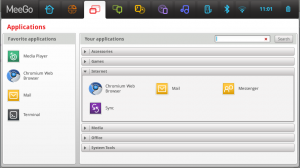
I think this tab is fairly self-explanatory. This is where all applications on your system are made available for easy launching. There is two sections under this tab, Favorite applications and Your applications. Favorite applications are the apps that you have pinned by hovering over an application launcher in the Your applications section and pressed the pin icon in the top right-hand corner. This is a combination of the KDE Plasma Netbook Search and Launch workspace and the KDE Kickstart Menu. It isn’t to shabby, and in the way it is being used with MeeGo, it works, and works as it should.
Status
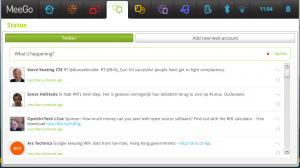
This tab allows you to setup your accounts for Twitter and Last.fm. If you use Twitter, you can post and read messages from others here as well as these messages show up on your Myzone tab. Last.fm is another one you can setup where you can see the music your friends are listening to. Setting this up with straight forward and very easy. One thing I noticed and disliked was when I added my Last.fm information and told it to connect, it never informed me that it did in fact connect. So I spent a minute pressing the “Login” button over-and-over, kind of like Windows users do when the application or action doesn’t happen right away.
People
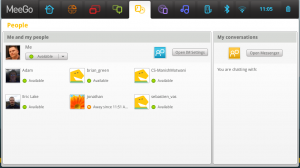
This tab lists all of the people who you have in your instant messaging accounts such as Google Talk, Jabber, MSN, Yahoo!, AIM, ICQ, and more. It uses Empathy, which I have a love-hate relationship with. Actually, I do not like Empathy the least bit, except for the ability of it to locate people on your network and notify you of their existence. That’s a stellar feature, and if other clients out there do that, I just do not know about it, but Empathy does this out of the box.
Internet
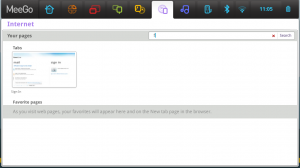
Can you guess what this tab does? MeeGo has 2 download options, one using Google Chromium and one using Google Chrome as the browser. In my case, I went the open source or free software route and selected the version with Chromium. The MeeGo interface is nice, and provides you with the favorite pages like Chromium does in the browser, and you are provided with a search bar as well, which of course is Google.
Media
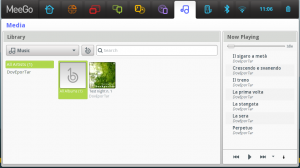
No, not USB flash drives or smart media cards, but instead multimedia. In MeeGo’s case, they use Banshee, which is another application I have a love-hate relationship with. No, I don’t hate it because of the whole Mono thing and no I don’t hate it because Gabriel Burt was afraid to ride in a car full of KDE people (that’s a joke, but he didn’t ride with me to Penguicon a couple of years ago). I dislike it because Daap support has always been a pain in the ass. I use a Daap server here at home to stream all of my music, so no matter which machine I am at (Windows, Mac, Linux), I can access my music. I know Banshee can do it, but it has never been stable for me, nor has it ever been easy to get working. Out of the box, Banshee in the MeeGo configuration is a failure for me, but it might not be for you. I prefer Amarok for various reasons, and not because it is a KDE application. Amarok’s ability of Internet radio, podcast stuff, and of course Daap is far more superior than any music application I have ever tried in my life.
Devices
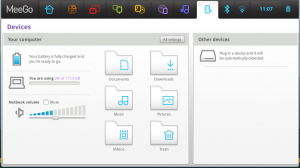
This tab is just a simple area that shows you battery level(s), storage space used, speaker volume, folders (which opens up Nautilus when activated), as well as any external device that you plug in to the netbook.
Bluetooth
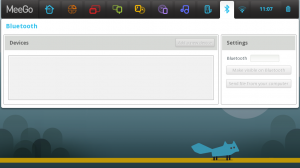
My netbook doesn’t support bluetooth, so I wasn’t able to take a look at this section. It looks fairly straight forward by listing devices on one side and settings on another.
Network
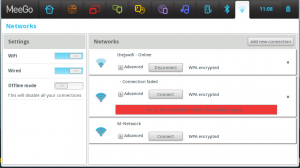
Another love-hate relationship tab for me. I really like the layout here as you can easily enable or disable a wired connection or a wireless connection, or you can even go into offline mode which disables all connections. What I hate about it, is the WiFi configuration sucks. I have a hidden connection here at home which means I need to setup my connection. Cool, this is how it is for every operating system in the world. What it doesn’t do that every other operating system in the world does is….wait for it….it doesn’t freakin’ remember my newly created connection! Yes, that means every time I want to connect to my wireless Internet, I have to manually add it every time. Not a difficult task by any means, but a tedious one at best. Hopefully as MeeGo matures this will get better.
Time
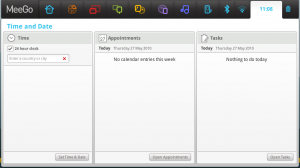
Click on the clock tab and you will be presented with what I consider my ultimate favorite layout of time and date, appointments, and tasks. It doesn’t get any better! You are presented with a section for Time where you can select your city and other clocks for other locations around the world. Another section is for appointments which is just a front for your calendar. It support Google calendar which is a huge win for me, and it displays the information very cleanly. The third section is for tasks, you know, that getting things done stuff. It uses Tasks as its backend, which is a very simple application. I couldn’t find a way to get it to integrate with services such as Google’s Tasks or Remember The Milk, so I don’t know about sharing between computers.
Conclusion
MeeGo, in its first release, is pretty damn good, and this coming from a KDE loving maniac! It used to be Maemo, all Gtk in the backend, but now it is MeeGo with Qt (v4.6) as its backend now with a really nice MeeGo API as well. With MeeGo using Qt, KDE apps and Qt apps integrate nicely. What I don’t get is this, why in the hell are all of the Apps Gtk-based then? Chromium, OK I can understand, it is an amazing browser, and my browser of choice right now. Banshee? I think Amarok would have been a better app for media. Evolution? Oh hell no! I would rather they ship Mutt. You want me to say KMail or Kontact don’t you? Well I won’t, just yet. If I used POP3 for email, then yes, KMail/Kontact for the win! But seeing as I am lazy and use GMail’s IMAP settings, KMail needs help here. Thunderbird seems like a good choice, but for what I am guessing to be as a netbook operating system for those who aren’t hardcore mostly, I would think KMail/Kontact would be perfect. You can’t beat Kontact’s tight integration, you can’t, so don’t even try to argue that. Empathy is nice and light, so I understand it, even though I do not like it. I would have loved to have seen Kopete here, especially with its Skype plugin.
Overall though, I am still impressed with MeeGo, though I don’t think it is my replacement for the KDE Plasma Netbook Workspace. I think it is a perfectly fine solution for many though, and I am excited to see the ongoing work that is going into it. I know a few of the developers and I know they will be doing an amazing job on it in the future, especially as it starts getting on the more mobile devices out there. It uses Yum/RPM, which took me a few minutes to get used to again, but package management was as fast as I am used to when using APT or some other Debian package manager.
Good job MeeGo devs, and keep up the good work! I am fairly certain my review here sucked, so if you have any questions, please do not hesitate to ask them in the comments section, or email me at nixternal AT gmail DOT com, or even hit me up on IRC (freenode) as nixternal.
